Anyway, I just discovered that it's possible to change this behaviour. Open Finder, go to the menu and choose Finder / Preferences / Advanced, and select 'When performing a search: Search the current folder".
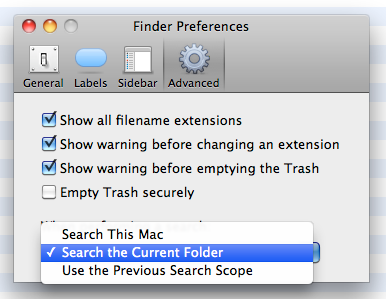
So much better!
Now I just need to find a way to make it search by FIle name and not file contents.
EDIT: Apparently there is no way of defaulting to search by file name in Snow Leopard. However, in finder you press CMD-SHIFT-F, then it will put the cursor in the search panel, and set it to search by file name. Not too bad at all!

No comments:
Post a Comment